Through the wonderful serendipity of conferences, I got into an extended conversation with a film educator about what film students, and particularly young women, can do to better position themselves for careers in the technical fields of our industry. As someone who hires production teams regularly, and meets many starting out in our industry when I speak at events like NAB Show or interact with my online students on Lynda.com, here are a few ideas to consider.
Resumes
Credit others, too. When you are just getting started, you are probably not the Director unless it’s your student film. So, if you were the AC on a shoot, be sure to identify the production company and DP (we probably know them and may want to contact them to verify your work).
Be concise. One of my students recently sent me a draft resume of 3 pages, which I reduced to one. He’s got terrific camera department credits, but he’s only been working for 4 years, so one page is sufficient.
Provide references. This might seem self-evident, but your references should say nice things about you. I had a young woman once provide my firm as a reference when she had quit her summer internship with us about a week into it, and not shown up to an important shoot. Hmmm.
Social media. Remember prospective employers will be checking out your Twitter feed, your Facebook page, your blog. Since a lot of millennial crew members use Snapchat, someone on the team might have seen your posts there, too. I’m not suggesting being someone other than who you are, but think about how these reflect on your personal and professional brand.
Apply for appropriate jobs/Help others. I recently put out a call for a Set PA on our DC Women in Film and Video list-serve and got dozens of resumes from DP’s. I’m not likely to consider these folks for DP work, since they didn’t seem able to read instructions. Only one of them prefaced their email with “I realize you’re not looking for a DP for this shoot, but…” etc. Even that is not really a great way to market. I was much more excited about an email from a DP telling me about a Set PA she thought was terrific, and giving me that person’s contact info. You’ve been helpful to me so now I’m going to keep you on my short list or try to be helpful to you in some way. Karma!
Send only as a PDF. ‘Nuff said.
Portfolio
Balance student work with paid work. Make sure you are posting those clips that best represent your best qualities. A brief line of explanation is helpful—i.e. “I was able to bring this low-budget feature in on time, and on budget, with a team of 6.”
The sizzle reel. I have mixed feelings about these. They can be overly selective and not representative of your work. On the other hand, for aspiring DP’s, editors, and graphics designers, they can be very helpful in demonstrating to a prospective client/employer your unique voice or style. You need to update regularly, so that can become costly/time intensive.
Offer links on your resume. You can include links to your work on company websites, YouTube or Vimeo pages, just be sure to make clear what your credits are on the show.
Networking.
Be polite, be bold. At conferences, workshops, guest lectures, go introduce yourself (especially you, young women!). Don’t apologize. Don’t brag. Make a Specific Ask. For example, would you review my resume? Would you speak to me for 10 minutes by phone about a job offer choice I have? (Do not ask to take us to lunch or coffee!)
Say where you want to go. “I’m working towards being a DP and currently working as an AC…” “I’m a production office PA but working towards becoming an editor…” This helps the person you’re speaking to understand the big picture quickly and how they might (or may not) be able to help.
Amy DeLouise is attending the University Film and Video Conference, where she’ll be speaking on Tuesday, August 2nd at 11:30 AM about Multi-Platform Production Strategies (6P La Sirena III). Her new book, The Producer’s Playbook: Real People on Camera (Focal/Routledge) is available in the Vendor room.









 4. Have an Evening Food Strategy – Are you sensing a theme here? Since I’m feeding myself on my own dime during NABShow, I try to skip the overpriced strip restaurants for many meals. These are some of my all time favorites as well as places I still want to explore. Let me know if you want to grab a bite!
4. Have an Evening Food Strategy – Are you sensing a theme here? Since I’m feeding myself on my own dime during NABShow, I try to skip the overpriced strip restaurants for many meals. These are some of my all time favorites as well as places I still want to explore. Let me know if you want to grab a bite!
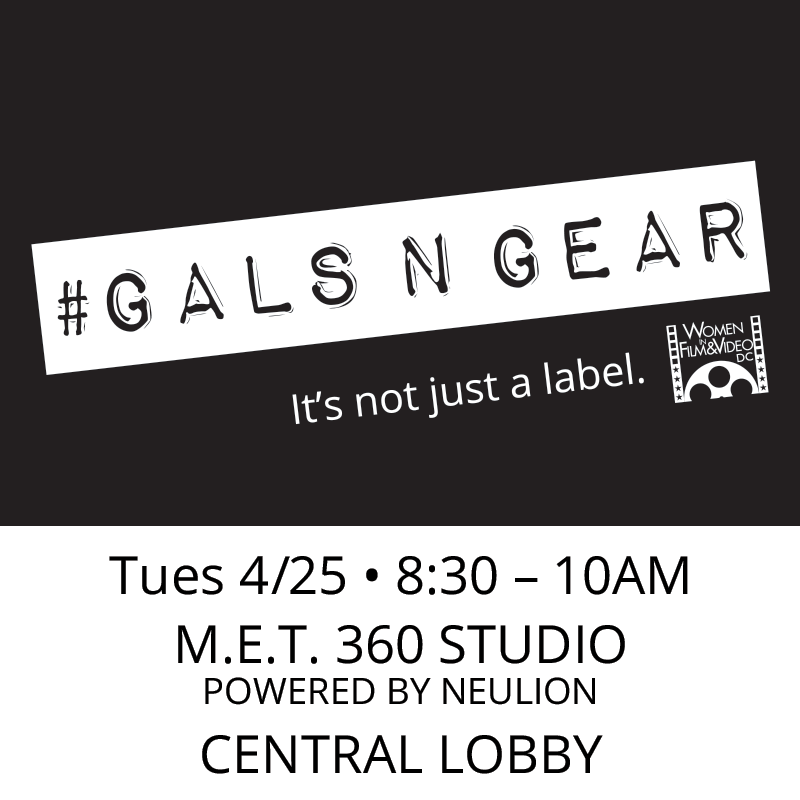 nds of dollars worth of cool stuff! We want to be sure these professionals get the limelight they deserve, and inspire the next generation of women working behind the lens in our industry.
nds of dollars worth of cool stuff! We want to be sure these professionals get the limelight they deserve, and inspire the next generation of women working behind the lens in our industry.







